The BRACS Books & Records Solution consolidates customer and account information through various automated industry interfaces, custom file feeds, and/or manual entry.
BRACS data views are customer centric. BRACS holds one Customer Record at the SSN or TIN level, which can have multiple Master Accounts (Registrations) connected to it. Each Master Account can have multiple underlying Fund Account records beneath it which drive compensation. This data structure provides an intuitive drill-down view into a Customers’ Book of Business and builds a comprehensive aggregation of critical data needed to service to your customers.
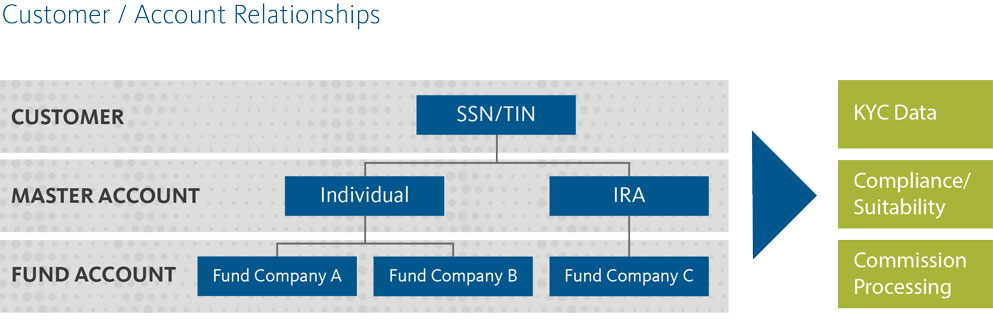
Customer Level
BRACS holds standard compliance data elements required for “Know your Customer” rulings, such as: Identification Sources, Employment Details, Financial Profile, Investment Experience, Assets Held Away and Trusted Contacts. These customer attributes define data elements for all underlying accounts.
During Integration we will work with your firm to:
- Review your New Account form to validate all required fields are represented in BRACS
- Configure Required versus Optional fields
- Determine missing data elements that should hold compensation payment until provided
- Define data changes that drive Books & Records (B&R) letters to the customer
Master Account Level
BRACS standardizes Master Account set-up (i.e. Individual, Joint, IRA, UGMA’s, etc.) and has controls in place for your firm to define Required and Optional Party Types for each Master Account Type (i.e. Power of Attorney, Custodial Bank, Fiduciary, etc.).
In addition to standard compliance items such as Investment Objective, Risk Tolerance and Time Horizon, additional Compliance questions can be configured at both the Customer and Master Account levels.
Fund Account Level
Detailed Fund Account records are loaded into BRACS from various sources such as DTCC, DST, DAZL, custom feeds or added manually. Fund Accounts are linked to the appropriate Master Account using detailed matching criteria within BRACS. Should Rep Codes differ between what is held in BRACS versus what is presented on a vendor file, exception reporting can be produced to showcase the differences for your Home Office to resolve.