This wizard front ends the BRACS Books & Records solution, which establishes an approval workflow from OSJ to the Home Office, at which time Books & Records letters will be triggered and sent to the Customer. Completed and approved forms can be stored for historical access on Broadridge servers or sent to an external system for archive.
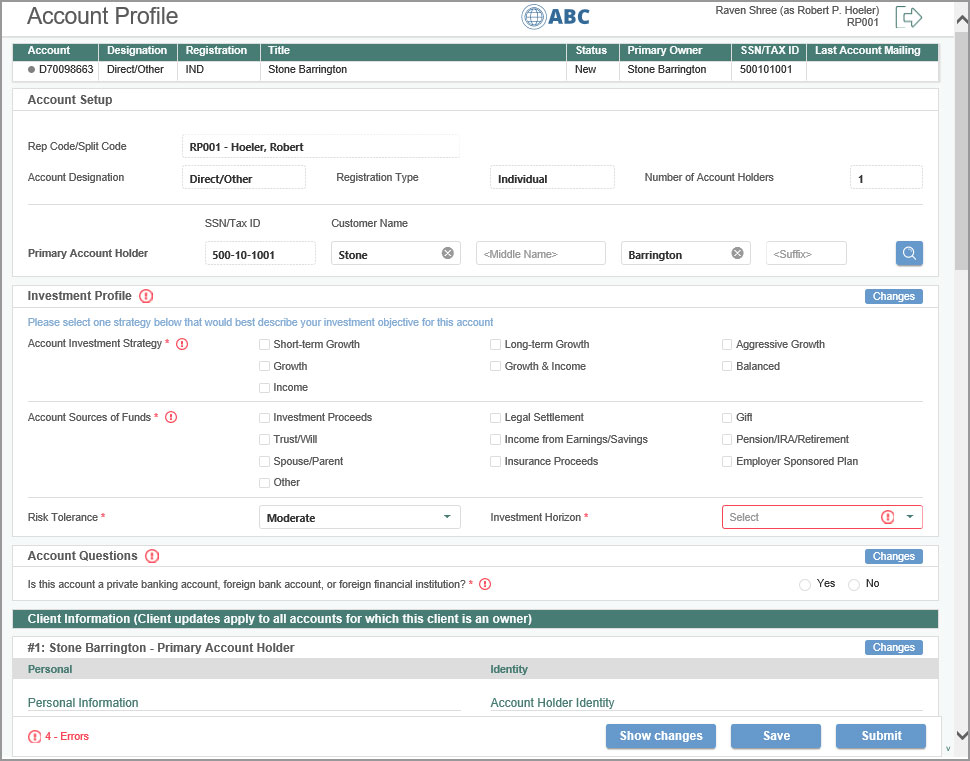
The BRACS Customer Maintenance Wizard increases assurance that records are entered “In Good Order” by the field. Some of the features of the BRACS Customer Maintenance Wizard include:
- New Customer records can be entered by the Advisor directly into BRACS, or loaded via an API from an external CRM, such as Salesforce.
- Required Parties for various Registration types along with required data elements defined by the Home Office are highlighted for the end user to easily see during data entry.
- New and Updated Customer records that occur in the BRACS Customer Maintenance Wizard are moved through a workflow approval process, with the ability to send to an OSJ and subsequently to the Home Office for approval. Data before and after a change can easily be viewed to assist the approval process.
- Transactions for an account can be entered by the advisor for approval by the Home Office. BRACS can also integrate with external systems such as iPipeline® to complete Registrations. Transactions entered in this manner are established as open orders in the BRACS Compensation System and will be matched to commissions when they arrive on vendor files.
- BRACS interfaces with Quik for form filling. This tool can be used as a stand-alone feature or integrated into your BRACS Customer Maintenance workflow process. We can integrate with Laser App as well should this be a requirement for your firm.
- Quik bundles forms together and routes them through Docusign for required signatures. Status indicators can be viewed in BRACS to see where forms are in their completion process. Bundled documents are assigned a packet ID and once complete, can be stored on Broadridge servers or sent to a third-party system for storage and archive.
- The BRACS Books & Records solution has the capability to push Customer record deficiencies to the field for the advisor to update through the BRACS Customer Maintenance Wizard. Compensation can be held for transactions related to Customer records missing required data elements.
- Once the Home Office approves customer additions and updates from the field, BRACS home office tables are updated, and appropriate Books & Records letters are triggered for creation.
BRACS can create interfaces with other databases within your technology infrastructure to keep data consistent across all applications that house Customer data for your firm. Please contact your Broadridge Account Manager if you would like a demonstration of this solution or to discuss how this solution can be tailored to streamline your firms account opening and maintenance needs.
Consolidated Customer Views
The BRACS Advisor Portal can provide a “view-only” solution of Customer data. The BRACS MyCRM feature enables advisors to a view data held on their Customers in the BRACS Home Office, including detailed KYC data, such as contact information, financials, and a listing of all Accounts on file. Account views can show underlying Fund Account details, along with dates of the last 36-month letter and the date that the next letter is scheduled to be sent. BRACS masks SSN data in the field to support the protection of Customer data.